Google Analytics is a free web analytics tool to help analyze your Website activity. The service is accessible to anyone with a Google account. If you are managing the large or small business the analytics help to track your website performance. A unique bit of code added to your website that allows Google Analytics to track your visit.
You can find the Following details via Google analytics
• Track how many people visit your website
• Where your traffic came from?
• Reference sites to your website
• Most popular page in your Website
• How many visitors are converted into actual customers?
• How long time a visitor stays on your website?
• Which marketing strategy drive the most traffic to your website?
Fundamentals of Google Analytics
Dashboard:- In your dashboard you can set multiple accounts for different properties.
Property:- A property is a website or mobile app you need to track, an account can access multiple properties.
Tracking ID:- It’s a bit of JavaScript code. that you have to embed in your site, so Google Analytics can track your visits.
Acquisition:- Show the details of your traffic source that is referral sites or links.
Session:- How long visitors stay away on your site.
Active users:- Track how many visitors are actually active on your site within a particular time period.
Bounce rate:- The percentage of visitors that visit only a single page on your website and leave without any further action.
Landing page:- The specific page a visitor sees when visiting your website.
Organic Traffic:- Traffic from search engine results that you don’t have to pay for.
Event:- User interactions, Such as when a visitor make action on an ad, watches, downloads a file and more.
Conversions:- calculate how many visitors are converting into subscribers, shoppers and, real customers.
Setup Google Analytics for your Website
Step 1: Go to https://analytics.google.com, Sign in with your Google account
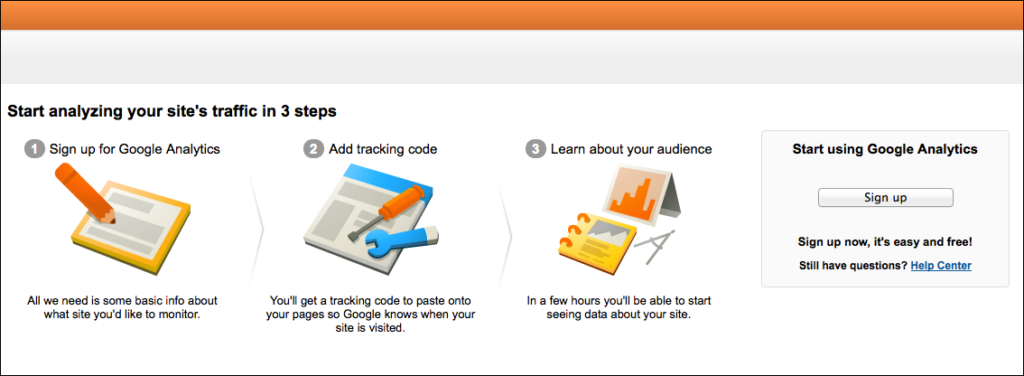
Step 2: Click the Admin button, It’s placed on left side bottom of Dashboard. Select Create account
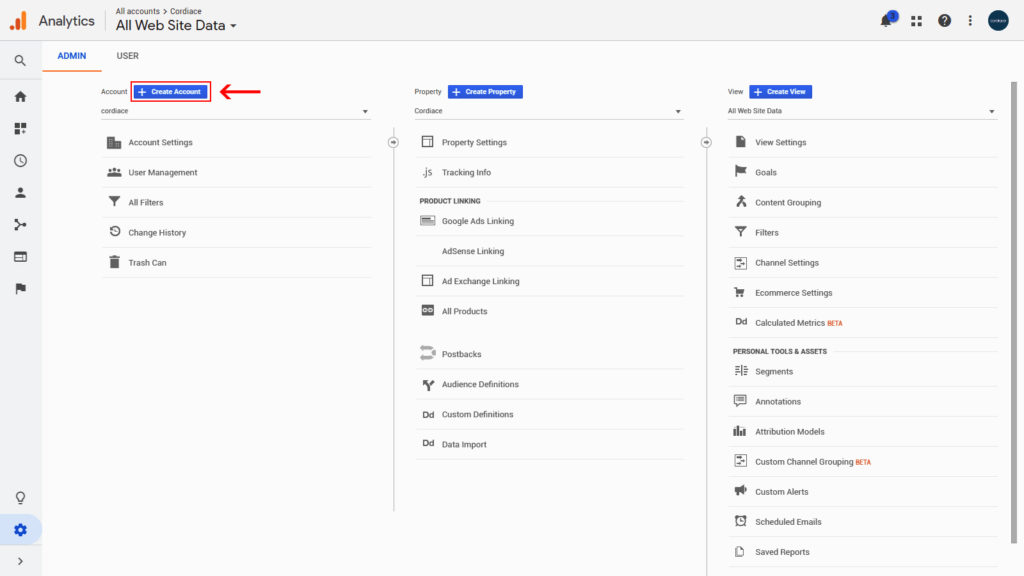
Step 3: Enter your details Account name, Website name, URL, Industry and time zone. Then click on Get Tracking ID.
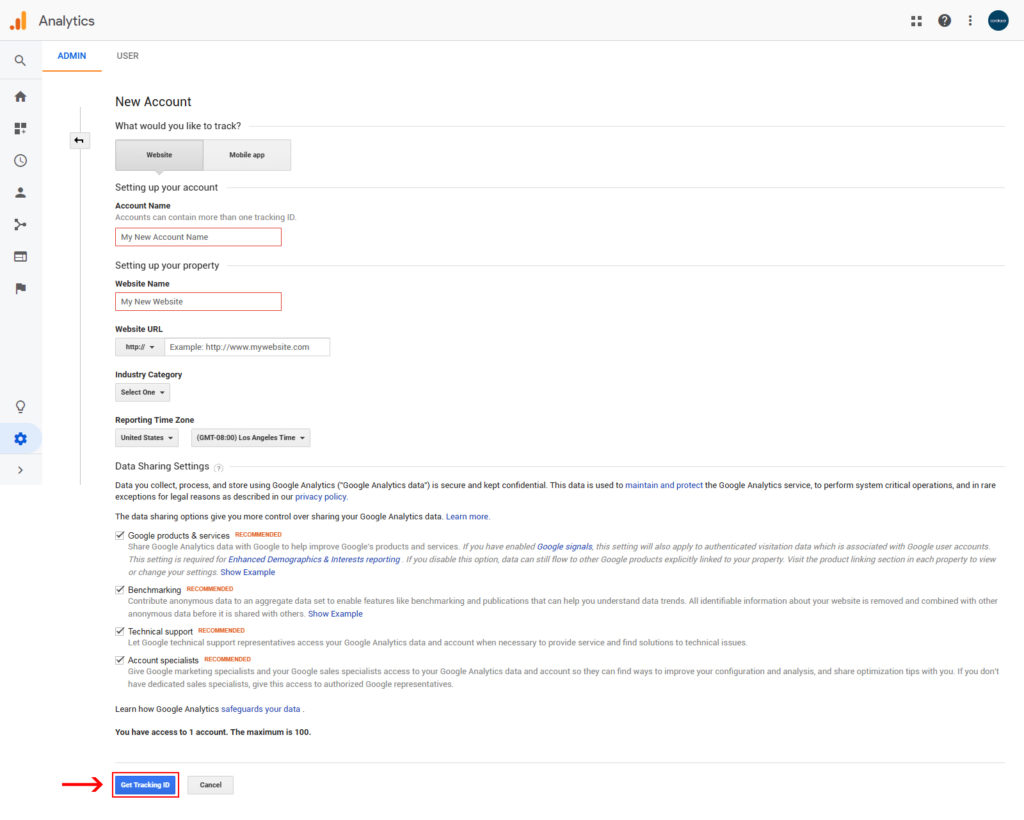
Step 4: Read the Google Analytics terms of service, after you accept the condition, you will be redirected to your Google analytics account.
Step 5: Inside your Google analytics account, You will get a Tracking ID. It’s a bit of JavaScript code, Install this Tracking ID on your website header.php. Let’s track your website traffic rapidly.
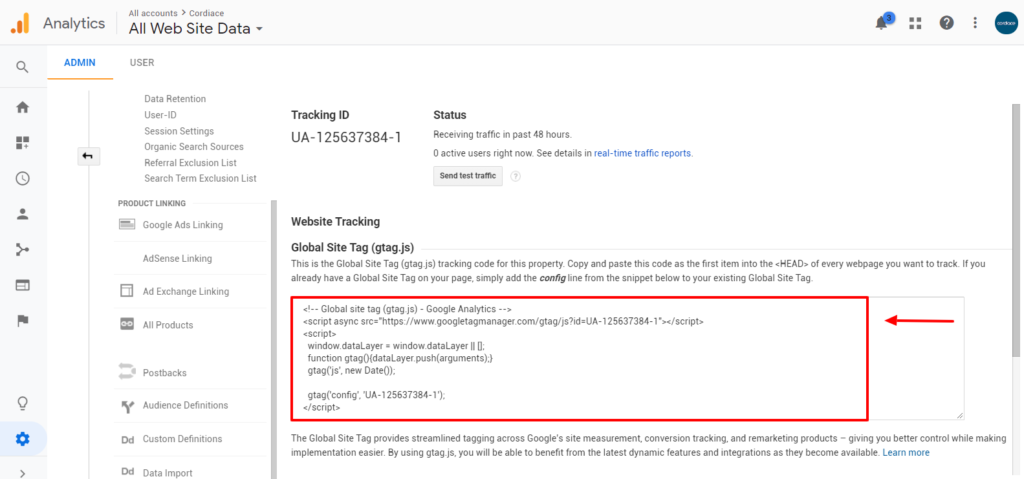
Conclusion
Whether through Google Analytics helps individuals to learn the best practices for gathering, reporting, and taking action based on website data. This blog will improve everyone to accomplish the better use of Google Analytics and Track the advancement of your website activity.
Quite simply, a skilled Digital marketing professional provides a unique result for any organization. Always trust in our service, your best result will be here.
If you have any queries free feel to comment here, Thanks for Reading!








